
To monitor your site, you should use Google Analytics, your site log (typically via something like AWstats – your host will provide that, and it’s included in the cPanel as well) and, most importantly, an ad tracker. While you can do OK-ish with something like PrettyLink Lite, for a much more comprehensive and, frankly, indispensable tracking, you need a professional tool like Hypertracker.
Why do you need to monitor and WHAT do you monitor?
[emember_protected for=4-5]
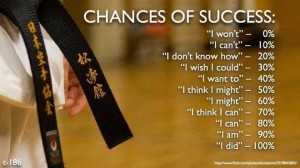 It’s quite simple, really. If you get traffic through “page X†on your site, using SEO, and another traffic source is “ad X†on ad network X, and yet another is “ad Y†on network Y, then you want to be able to quickly compare the results, in order to see where you get the best conversions. Usually, your SEO results will be a sort of an idealized benchmark, but not always. Also, a particular network and/or landing page of yours may also be your benchmark against which all other landing pages are compared.
It’s quite simple, really. If you get traffic through “page X†on your site, using SEO, and another traffic source is “ad X†on ad network X, and yet another is “ad Y†on network Y, then you want to be able to quickly compare the results, in order to see where you get the best conversions. Usually, your SEO results will be a sort of an idealized benchmark, but not always. Also, a particular network and/or landing page of yours may also be your benchmark against which all other landing pages are compared.
Hypertracker and others like it monitor your pages in real time, so it’s possible to make on-the-fly adjustments to your campaigns, if need be.
Here are some things to keep in mind when dealing with monitoring:
- If you haven’t done so already, sign up to an Ad Tracker, such as Hypertracker. It will allow you to convert your affiliate links into tracking links. So, you put your original affiliate link into one field and you receive a tracker code which you can paste into the “target URL†area when you place your ad. This way, people will see the “display URL†as whatever you want it to be, but the real URL will be contained within the tracking code. But you also need to make sure that your display URL and your target URL match, so that when people click on your link, they’ll land on the display URL (because that’s where the tracker will send them). Your tracker will also give you a “pixel code†which you should copy/paste into your thank you page. If you have multiple products you’re promoting under one tracking campaign, you can also define them within the tracker so that you’ll know exactly everything that ever happened with any click-through your site has received and how each product was received by your visitors. Some busy thank-you pages wind up with dozens – even hundreds – of pixel codes (if you run MULTIPLE campaigns from different networks and using different landing pages, etc).
While it is entirely possible to successfully track user activity using simple site logs and free tools such as Google Analytics, you will never get in-depth and real-time information from this kind of monitoring. A professional ad tracking software allows you to see how your campaigns are performing in real time, so that you can change their parameters on the fly. You may often find yourself in situations where you’re paying a high CPC bid for a particular keyword or a landing page which just doesn’t convert – but which DOES attract a lot of traffic. If you let this go on, you will be paying for non-converting traffic. If you don’t have a real-time tracker, you’ll only learn about this the next day – and potentially a few hundred dollars later. A tracker, on the other hand, will immediately alert you to this situation and you will be able to close the loss-leading aspect of your campaign.
[/emember_protected]
 |
 |
 |
| Book 3 – Chapter 52Your Chances Again |
Course Overview | Book 3 – Chapter 54Maintenance |
Book 3: 1, 2, 3, 4, 5, 6, 7, 8, 9, 10, 11, 12, 13, 14, 15, , 17, 18, 19, 20, 21, 22, 23, 24, 25, 26, 27, 28, 29, 30, 31, 32, 33, 34, 35, 36, 37, 38, 39, 40, 41, 42, 43, 44, 45, 46, 47, 48, 49, 50, 51, 52, 53, 54, 55, 56, 57, 58, 59, Overview
Bonuses: templ, lib, tips, kwds, models Link Res: aff, class, cpa, cpv, cpc, write, mob, outs, rss, soc, traff, var, exch, srcs, vid Sub-courses: sens adw, aff, ar, bkm, cpy, cp, fb, fun, goo, lst, loc, mem, opt paid, ppal, sbox, prod, seo, opt, socn, vidm, host, wp, lnch

