
Whether you’re researching competition for a product you want to promote or simply to see how much effort you need to put into your site in order to dominate your particular music niche in web searches, the process is pretty much exactly the same. So let’s have a look at it.
[emember_protected for=4-5]
You may have a great product (be it your latest album or an affiliate product you want to promote alongside it) which ticks all the boxes, but it might be in a saturated market. Conversely, it may be in a scattered or very small (“nicheâ€) market. What do you do? How do you find out?
The preceding sections have already shown you how to research your product and niche, and in that process you will already have gotten a great glimpse of your competition. SpyFu and Quantcast are among the best tools to use here, as is Google AdWords Keyword Planner and Google Search. But let’s recap and refine all this now.
What do you NEED to know?
The fact that competition exists is obvious. And a good thing too, because it confirms that your niche is commercially interesting. The fact that your competition is probably ahead of you in terms of market penetration is also safely assumed at this point.
But what you need to know is how dominant they are, how many of them are there, and what kind of a “sub-sub-niche†is still available for you to fill.
What this means is two things:
- Are they consistently coming up in Google Search results on “all†conceivable “buying keywords� Or are there some buying keywords you could take from them?
- Are there aspects of the product or service that you provide which could complement their main product – or perhaps even replace it?
- How much are they spending on their promotions and how can you compete on a smaller budget?
- Are they beating you only on the paid traffic front, or also on the organic traffic front?
- How many affiliates do they have? In other words, is it better to beat them or to join them?
To do this research, you’ll need to use a spreadsheet in order to organize your discoveries. Before you even begin, see it in your mind’s eye: what will you need to have in there? What are you looking for?
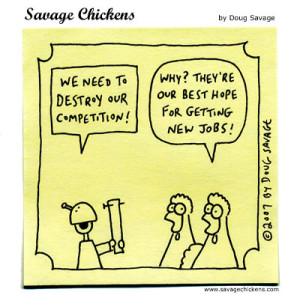 To discover “your niche†and starting point, you need to find the best keywords for your particular product, and then see who else has thought of those and how well they are performing.
To discover “your niche†and starting point, you need to find the best keywords for your particular product, and then see who else has thought of those and how well they are performing.
Let’s continue with our “dog training†example even though it might be anything musical as well, such as “new country music†or whatever. So, if you’re planning to sell a product or service called “super widget for dog trainingâ€, there are two considerations: (1) which broad niche is this product in, and (2) how many competitors do I have to beat in order to become “visible†to organic traffic.
Start by examining the broad niche. In this case it would be “dog training†(and, of course, if you’re researching music, then it might be, say, “independent musicâ€).
So, enter “dog training†into Google Search and write down the top 30 results into your spreadsheet.
Broad Keyword: (e.g. dog training)
SERP – URL
- Top Ad 1 – www.thedogtrainingsecret.com
- 1 – www.cesarsway.com
- 2 – en.wikipedia.org/wiki/Dog_training
- 3 – www.youtube.com/watch?v=9vlXqT13AVc
- 4 – www.aspca.org/pet-care/virtual-pet-behaviorist/dog-behavior/training-your-dog
… etc – until end of page 3, when you’ll have 30 results
You’ll find that some of the companies have more than one result within the top 30. You’ll also find that some have PAID to be listed, either on the side, on top, on the bottom or in the middle of the search results. Make a note of that! And you’ll also find that some results are “commercial competitors†while others are “non-commercial information competitorsâ€. In the above example, Wikipedia and ASPCA are in that category, while CesarsWay and TheDogTrainingSecret are commercial competitors.
Have a look at whether some of the companies are found BOTH in the organic results and in paid AdWords ads. Very often, companies which advertise do not have much of an organic standing. Occasionally, companies which consistently appear on top don’t have any paid ads that you can easily find. But the pro players have both. It’s just that you won’t know it until you start researching “keywords with commercial intent.†We touched on this above, but let’s go a little deeper. There may still be “lesser†commercial keywords which your competitors haven’t conquered – or haven’t bothered to.
“Commercial keywords†are the keywords which reveal something about the mindset of the searcher, in terms of their readiness to take some sort of a desired action. When people type things into their Google search bar, are they just browsing or are they looking to take some kind of an action?
Open your Google AdWords Keyword Planner.
- Enter “dog training†(or “indie music†or whatever)  along with a small number of other seed keywords (see the preceding section for details).
- You will see Google’s top recommendations. The ones you’re most interested in are the most expensive ones and the ones with the highest AdWords competition.
- Import the keyword data into CSV file and open that with your spreadsheet program. Now, sort your data, first by CPC bid, then by AdWords competition.
- Take the top 10 most expensive keywords and mark them, then take the top 10 most competitive keywords and mark them as well. Now take all the marked keywords and place them in a new spreadsheet or table, just to have a clearer and less cluttered picture.
You’ll now want to repeat the above broad keyword research for EACH keyword, but you can limit yourself to top 10 results if you prefer. Although I would recommend that you do top 30 anyway. In fact, I often do as many as top 100! It’s a lot of work, but you can outsource it to a virtual assistant quite easily. Anyone can do this sort of thing and it won’t cost much.
You will now start seeing which competitors are the strongest. You can (and should) additionally visit SpyFu and enter each of the targeted keywords to see which companies advertise the most. It’s a tedious thing, I know, but that’s why you have outsourcers and online personal assistants who will do this sort of thing for you for really very small money.
The above research will reveal the companies which have done the best SEO as well as those which are spending the most in paid traffic.
You’ll also see that some paid keywords actually have quite low monthly traffic yield (Keyword Planner tells you what the average monthly search is), but people still pay top dollar for them. Why? Simple: you can never conquer any niche with just ONE keyword. You need to optimize your site for multiple ones and “plug as many keyword holes†as you can. The same goes for paid traffic – you create campaigns which target multiple keyword variations.
Now that you’ve done the above, you need to check EACH keyword in Google Search. You want to know your SEO-based “organic competition.†This means you need to type in each keyword in quotation marks and write down the Google result. This is the number of pages which contain that particular phrase, i.e. you can take them to be your direct competition, as far as SEO goes. Keywords which have results below 30,000 are the ideal targets to start on.
It may be that you’ll see your potential target keywords already at this stage. It may also be that each keyword you’ve discovered thus far has simply too great organic competition. Or perhaps all the keywords you like are simply too expensive. Not to worry – you just need to keep looking!
If the above step didn’t yield anything “manageable†for you, and even if it did, it’s now time to focus on “lesser†keywords: i.e. keywords which have much lower monthly traffic yields.
Go back to your spreadsheet now and sort the original CSV so as to see the keywords with the lowest competition, cheapest CPC and highest monthly search traffic.
Make a list of, say, 10 of them and repeat the above analysis, taking care to study at least the first 10 results on Google as well as “phrase match†(“organic competitionâ€, where you enter a keyword in quotation marks) for each of the selected “lesser†keywords.
Chances are that you will now find keywords which YOU can conquer, i.e. keywords where the competition is below 30,000 and/or whose CPC cost is very low (i.e. well below the average cost of the “prime†keywords).
In a moment, I will explain exactly how to optimize your site for these keywords and how to conduct paid campaigns for them. In the meantime, keep those discoveries safe – you’ll soon need to implement them!
[/emember_protected]
 |
 |
 |
| Book 3 – Chapter 9Your Real Chances |
Course Overview | Book 3 – Chapter 11SEO & SEM |
Book 3: 1, 2, 3, 4, 5, 6, 7, 8, 9, 10, 11, 12, 13, 14, 15, , 17, 18, 19, 20, 21, 22, 23, 24, 25, 26, 27, 28, 29, 30, 31, 32, 33, 34, 35, 36, 37, 38, 39, 40, 41, 42, 43, 44, 45, 46, 47, 48, 49, 50, 51, 52, 53, 54, 55, 56, 57, 58, 59, Overview
Bonuses: templ, lib, tips, kwds, models Link Res: aff, class, cpa, cpv, cpc, write, mob, outs, rss, soc, traff, var, exch, srcs, vid Sub-courses: sens adw, aff, ar, bkm, cpy, cp, fb, fun, goo, lst, loc, mem, opt paid, ppal, sbox, prod, seo, opt, socn, vidm, host, wp, lnch

