
I’m going to assume you don’t have a site yet, but if you do – read through this section anyway. There are a lot of points here which you need to check in any case. You start by buying your own domain.
[emember_protected for=4-5]
You need a “web domain†in order to be easily found online.
Think of it like the address of the premises you buy or rent to put your office or shop in. Except that it’s online. You can then use your domain to interact with your potential customers.
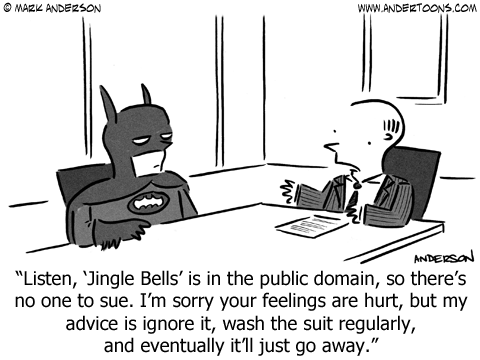 There are two broad rules for establishing the name of your domain:
There are two broad rules for establishing the name of your domain:
- A domain which describes your product, generally or specifically (sometimes called an “exact match domain†or EMD)
- A domain which is simply a “brand†and contains, at best, only general references to your niche.
An EMD has one major advantage: it’s quite a bit easier to gain good organic rankings on Google and other engines. Even today, in 2014, after Google’s innumerable search algorithm changes, EMD’s continue to have important advantages in search results.
But an EMD also has some disadvantages: It may come across as too “salesy†to people, and… Google may penalize it if it perceives it as a “keyword spam domain†(which will NOT happen to you if you follow the advice in this course).
Many people exploited Google’s apparent predilection for EMD’s and created meaningless commercial sites by the dozen, which “littered†the search results without offering anything of real value to the searchers. (As a result, Google had to downgrade the importance of EMD in its algorithm – but rather than entirely eliminating it, it simply raised the bar for the rest of the site and added some more rules.)
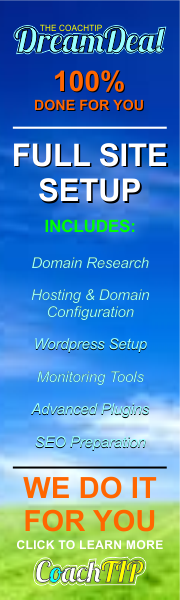 A second possible drawback is in cases where people create domains for specific products. For example “nokialumia710.com†which is so specific that as soon as this model is discontinued the domain and all its content will lose value rapidly. A less specific one might be “nokialumia.com†or, broader still, “nokiaphones.comâ€. (The more popular a given domain name is – the greater is potential future resale value.)
A second possible drawback is in cases where people create domains for specific products. For example “nokialumia710.com†which is so specific that as soon as this model is discontinued the domain and all its content will lose value rapidly. A less specific one might be “nokialumia.com†or, broader still, “nokiaphones.comâ€. (The more popular a given domain name is – the greater is potential future resale value.)
More general domain names – but still “related†to your niche – are a good thing to have.
However, if you do your preparation the way we will outline here, you will succeed with or without an EMD, so it may be advisable that you simply go with your existing brand name, e.g. johnsmithmusic.com. And why not!
NOTE:
- You can expect to pay around $10 per year for your domain name with a .COM ending (i.e. so-called “TLD†= “top level domainâ€). The “.com†TLD is typically the most recommended, although if you do everything right in the way you promote and set up your site, this will become a secondary consideration.
- But be aware that most desired domain names may not be available to purchase. Someone’s already bought them. If they are not, and if you really want a particular domain name, you can consider extending the original keyword-based name a little bit. For example “johnsmithmusic101.comâ€, or other similar ideas.
- Be careful not to make your domain names too long. Under 20-or-so characters is generally considered best.
Let’s look at the steps you need to take now:
- Decide if you want your domain to be your artist’s name, a keyword-based name, or a bit of both.Next, visit a registrar and purchase your domain. I recommend www.NameCheap.com, but many people use GoDaddy as well. Type in your ideal name and see if it’s available. If it isn’t then either pick a different name or modify it. For example if JohnSmith.com is not available, perhaps you’ll be happy with either JohnSmith.org or JohnSmith123.com?
- Artist name can be for example JohnSmith.com or TheSmithBand.com
- A keyword name can be for example CoolGrungeMusic.com or NewPopHits.com
- A mixed name can be for example JohnSmithMusic.com or TheSmithGrungeBand.com
- If you’re totally stuck for domain name ideas, you can also visit a site like NameStation, Impossibility. Domainsbot, DomainR, Lean Domain Search or BustaName. More ideas here.
- When you buy your domain you will automatically create an account with NameCheap. Make a note of your username and password – you will be returning here shortly, after you set up your hosting, which we will look at in the next step.
[/emember_protected]
 |
 |
 |
| Book 3 – Chapter 2 Site Setup |
Course Overview | Book 3 – Chapter 4 Your Hosting |
Book 3: 1, 2, 3, 4, 5, 6, 7, 8, 9, 10, 11, 12, 13, 14, 15, , 17, 18, 19, 20, 21, 22, 23, 24, 25, 26, 27, 28, 29, 30, 31, 32, 33, 34, 35, 36, 37, 38, 39, 40, 41, 42, 43, 44, 45, 46, 47, 48, 49, 50, 51, 52, 53, 54, 55, 56, 57, 58, 59, Overview
Bonuses: templ, lib, tips, kwds, models Link Res: aff, class, cpa, cpv, cpc, write, mob, outs, rss, soc, traff, var, exch, srcs, vid Sub-courses: sens adw, aff, ar, bkm, cpy, cp, fb, fun, goo, lst, loc, mem, opt paid, ppal, sbox, prod, seo, opt, socn, vidm, host, wp, lnch

